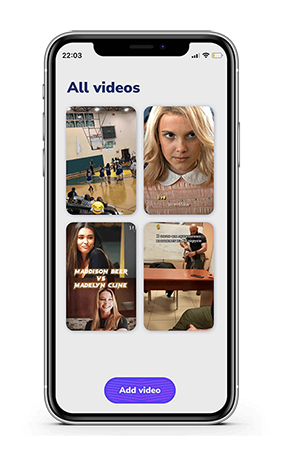APPS FEATURES
Our TikTok downloader app for IOS can easily save videos without watermark. Just copy the link and the app will do the rest. You can share videos with friends, create collections or watch saved videos anytime.
How to Download TikTok videos to iPhone?
There is a way to download TikTok without watermark on iOS through just some simple steps, it’s quite easy and practical:
Step 1: Find any TikTok videos that seem interesting
Go to the app or website of TikTok, watch the newest; most popular; or more fascinating videos that you love and copy their link.
Step 2: Open TikTok downloader app for iPhone
Open sss tiktok downloader for iOS and paste the link into the input field. Then click on the download button
Step 3: Select the format of the video
You will find various formats for downloading on the results page. Choose for MP4 with no watermark so as to get rid of user name of creator or TT logo

FAQ
Is there a limit to download TikTok videos at SSSTIK?
No, you can get the ssstik.io app for iOS so that you download as many of your preferred TikTok clips as possible without any cap.
Can the HD TikTok Downloader save videos from personal accounts?
Our TikTok download app for iPhone can’t gain access to private account contents or save watermarkless TikToks from these. The account must be on Public in order to save the video.
Can I download TikTok video without watermark in HD?
Definitely! ssstiktok is an iOS TikTok downloader with highest quality and without a logo. If we find a Full HD resolution video or higher of this particular clip, we shall provide you with a direct link to download High Quality TikTok videos without watermarks. You could also save TikTok images.
 SSSTIK
SSSTIK